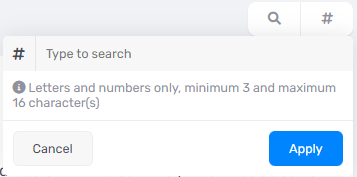The Settings Of The Community Page
New Post Settings:
Types Of Post:
Users can post:
- Texts
- Images
- Videos
- Gif (Powered by Giphy)
- Backgrounds (Users can select pre-exist backgrounds)
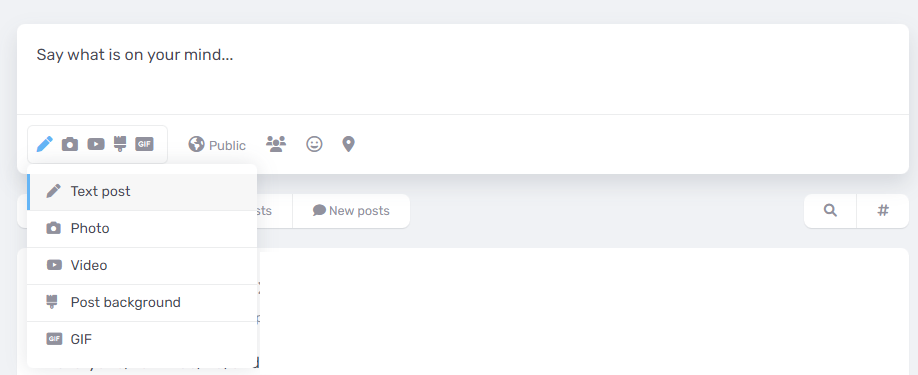
Post’s Privacy:
Users can select the privacy of their posts, which means who can see their posts. They can choose between: Public/Site Members/Friends Only/ Only Me
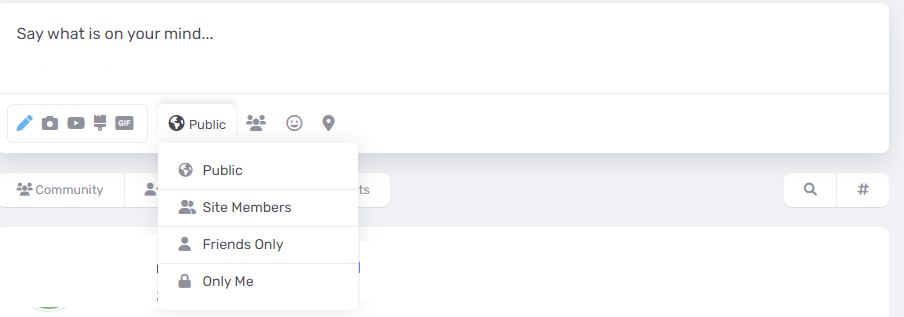
Post To:
Users also can specify where their posts show. They have 2 choices: My Profile/ A Group.
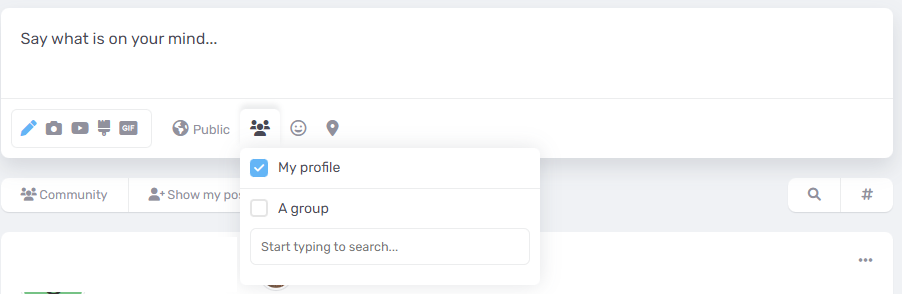
New Post Settings:
Types Of Post:
Users can post:
- Texts
- Images
- Videos
- Gif (Powered by Giphy)
- Backgrounds (Users can select pre-exist backgrounds)
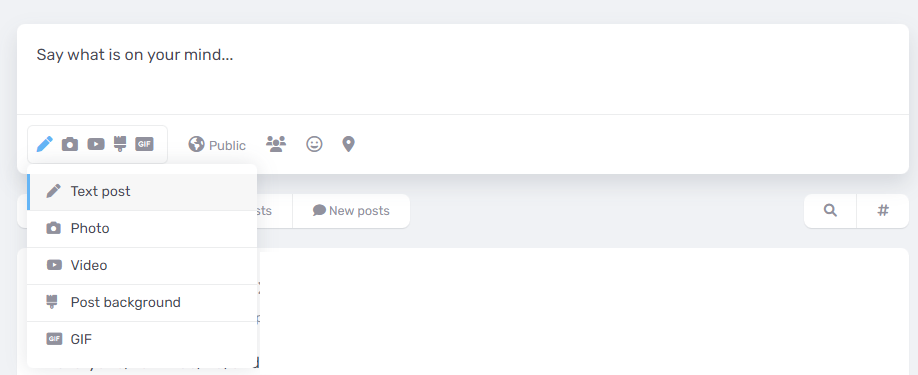
Post’s Privacy:
Users can select the privacy of their posts, which means who can see their posts. They can choose between: Public/Site Members/Friends Only/ Only Me
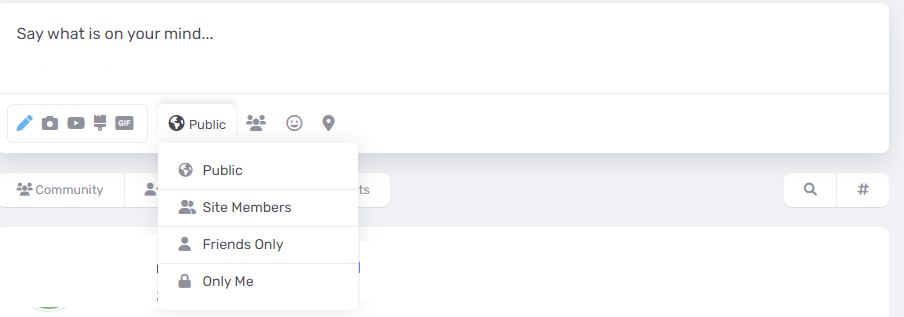
Post To:
Users also can specify where their posts show. They have 2 choices: My Profile/ A Group.
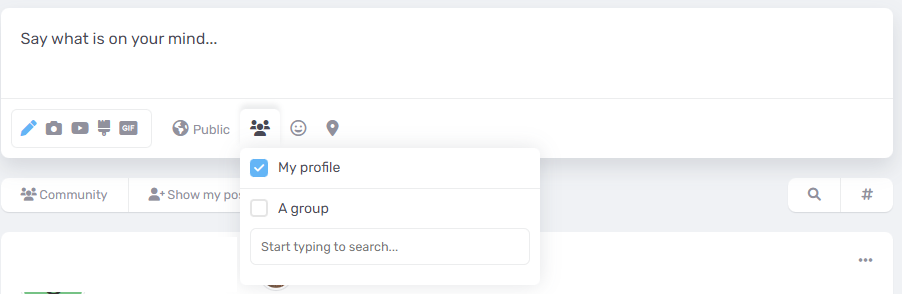
Post Mood:
Users can add their mood to their posts.
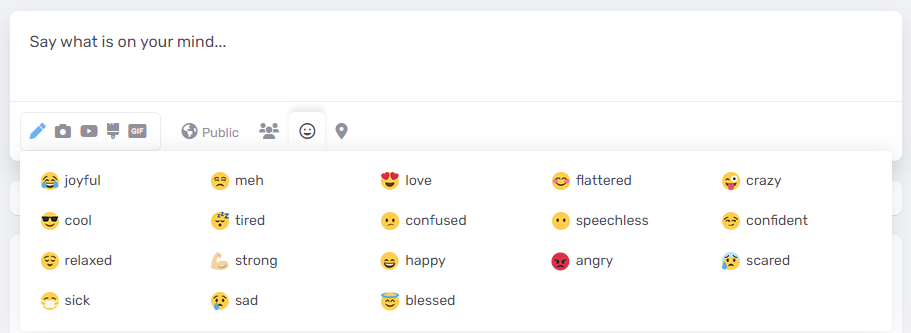
Post Location:
Users can also add their location to the post.
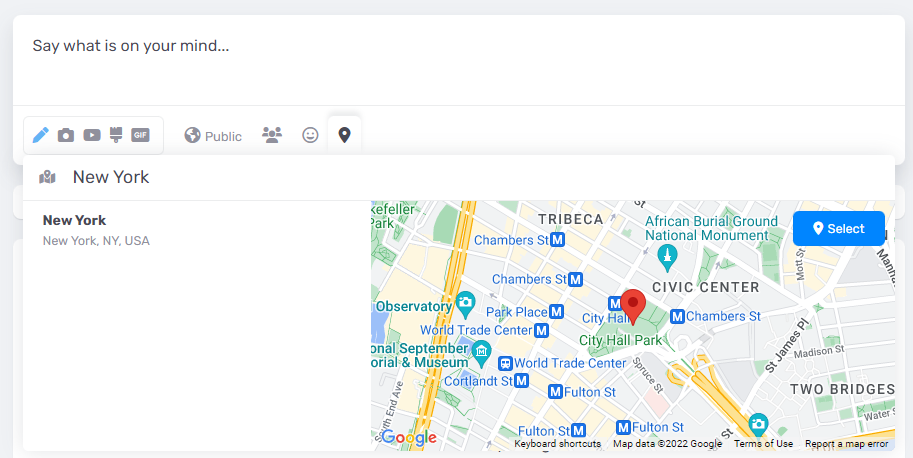
Community Newsfeed Filters:
Users can filter what they want to see on the main community newsfeed.
Mainly there are 3 filters:
A) Helps user chooses the members and groups they want to see. in this filter users have the choice between: Community, Following, and Saved.
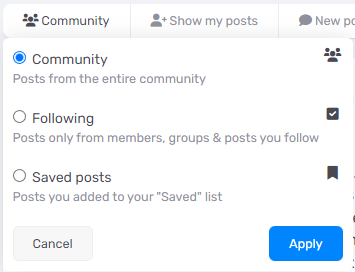
B) Helps user chooses to see their own posts or not.
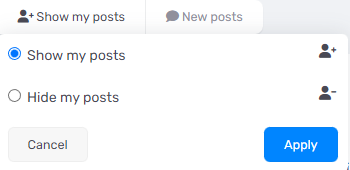
C) Helps users chooses to see the new posts first or the new posts and the new comments also.
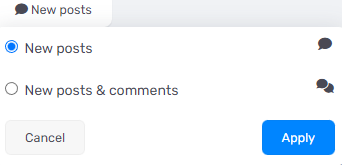
(Please note that with this filter if you choose to show new posts and comments, that means if a comment has been added to an old post, the post will jump to the top of the newsfeed)
Community Newsfeed Search:
Users have the ability to search all the posts on the newsfeed for texts and hashtags.
Search For Text:
Users can simply type in the text they are looking for.
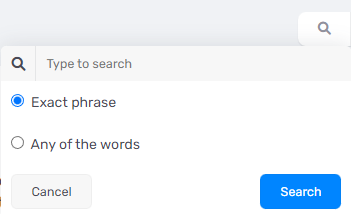
Search For Hashtag:
Users can simply type in the hashtag they are looking for.