How can we help?
How Can I Upload a Video File?
To upload a video,
1- Go to the community page, or to your stream page on your profile!
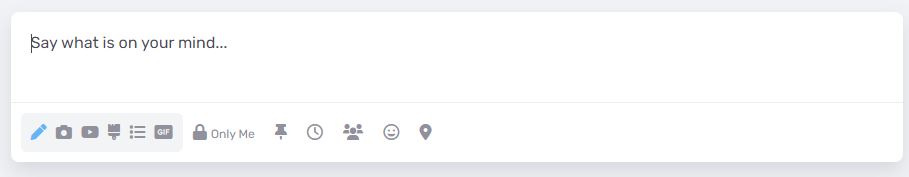
2- Click on the type of your post!
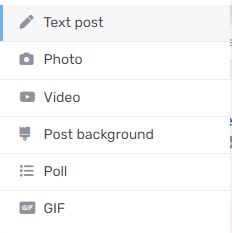
3- Select Video:
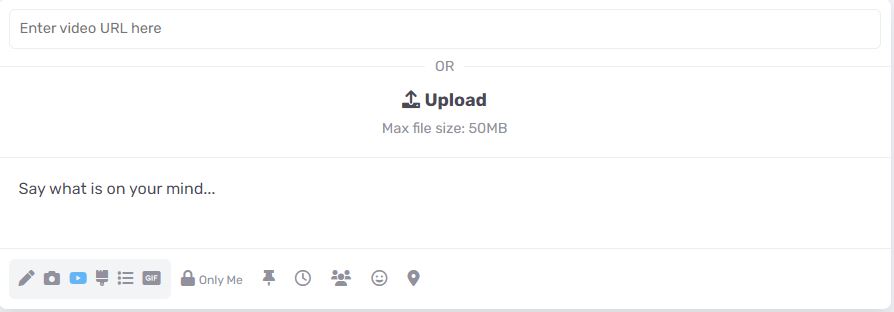
4- Please take into consideration that:
- Uploading videos are exclusive for our VIP members.
- Maximum size for videos is 50 MBs.
- The acceptable video extensions are: MP4, MOV, WMV, AVI

